You can show/hide the Album Tree in the All view at any time by clicking on the ">" or "<" button in the bottom left of the Album Tree. You can also use the <CTRL><B> shortcut tree to toggle the Album Tree.
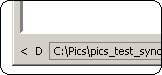
You can also resize the width of the Album Tree by dragging the right-hand edge of the Tree to the left or right.
Note: These settings are automatically saved away when you exit FotoAlbum. The next time you start FotoAlbum, it will display in the same manner as when you exited.